Understand's robust toolset makes complying with published AUTOSAR standards simple.
Every installation of UnderstandTM comes with our full AUTOSAR coverage. We work hard to provide weekly updates using the most current AUTOSAR rules with no additional cost to our users because complying with AUTOSAR shouldn't erode your profits.
33/35
328/363
361/398
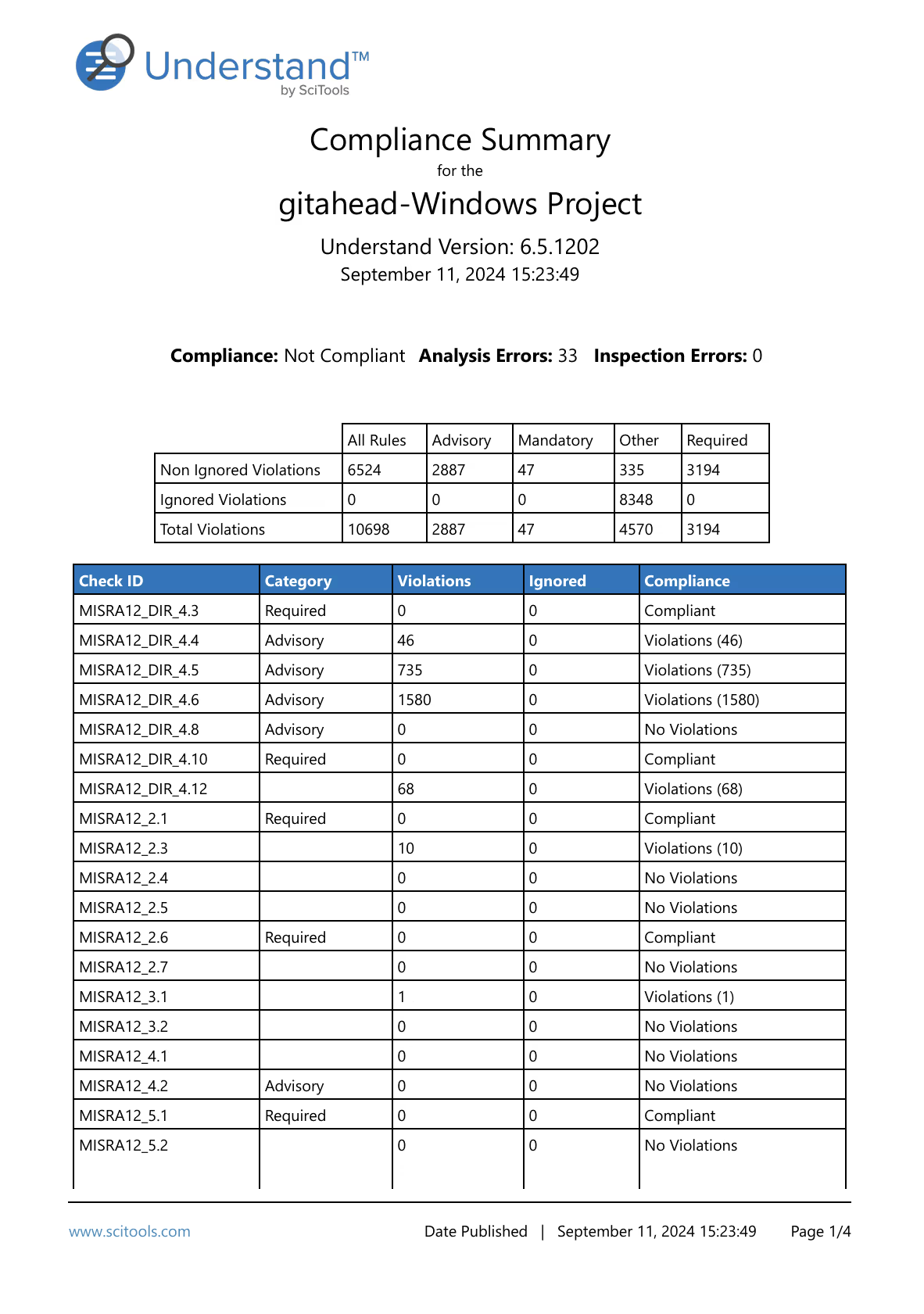

ISO 26262, IEC 61508, and EN 50128 Certified. Learn More
Unlock the full potential of your AUTOSAR projects with our state-of-the-art compliance tool. Ensure efficiency and confidence in your software development process.
The AUTOSAR coding standard was created by an alliance of hundreds of automotive manufacturers, developers, and suppliers. Formerly called “Guidelines for the use of the C++14 language in critical and safety-related systems,” the standard consists of nearly 400 requirements that industry experts agree will mitigate bugs, remove inconsistencies, and clarify C++ code. If you are part of the automotive industry, compliance is likely mandatory. However, due to the complexity of modern software systems, most teams will benefit by having a concrete coding standard in place, such as AUTOSAR.
Parasoft, Perforce, and Synopsis each have proven static analysis tools that help teams adopt coding standards such as AUTOSAR and MISRA. Many of our customers use these tools in conjunction with Understand, our code comprehension offering. However, these tools can be quite expensive, and many of our customers have asked for an alternative at a fraction of the cost. We are proud to announce that Understand will help your team become AUTOSAR compliant with a much lower barrier of entry than our competitors, both in time and cost.
Understand provides automated checks. That's right, whether you're working or not your code is being checked to ensure compliance with AUTOSAR standards.
Understand has checker of 94% of the AUTOSAR checks that can be automated—one of the best rates in the industry! Check out the full list of checker below.
Now what? You can get started right away—no need to talk to our sales team first—or get your IT team to set up a server. Just download a free trial of Understand, point it at your code to create an Understand project (remember, the more accurate your project, the more accurate the analysis), and launch the CodeCheck tool and select AUTOSAR.









Chris Rhodes, Senior Software Engineer
Dell Inc.